Neat Image - Guide de l'Utilisateur / Profils de Bruit de Dispositif / Building
profile for specific device mode / Using
the Calibration Target
Étape 4. Selecting working color space
The working color space is an internal parameter of Neat Image noise reduction
algorithm. The input image is temporarily converted to selected working color
space for processing (the input and output images are always in the RVB color
space, so you do not have to worry about color space conversion).
We recommend using the YCrCb
JPEG color space to process color images in Neat Image.
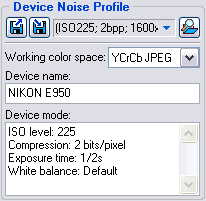 Normally, the YCrCb
JPEG (default) working color space is best for color photographic images, the
YCrCb Symmetric color space - for grayscale (halftone) images converted to RVB
format. The RVB color space may also be useful for special purposes, for example,
to filter only one specific color channel (R, G or B) of the image.
Normally, the YCrCb
JPEG (default) working color space is best for color photographic images, the
YCrCb Symmetric color space - for grayscale (halftone) images converted to RVB
format. The RVB color space may also be useful for special purposes, for example,
to filter only one specific color channel (R, G or B) of the image.
- Use the Working color space list in the Device
Noise Profile box to select required working color space.
The subsequent noise analysis will be done in selected color space. Neat Image
will try to automatically redo the analysis if you change the working color
space later on.
Étape 1 :: Étape
2 :: Étape 3 :: Étape 4 :: Étape
5
Copyright © Alex64 - 1998-2011 http://alex64.free.fr
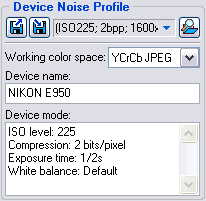 Normally, the YCrCb
JPEG (default) working color space is best for color photographic images, the
YCrCb Symmetric color space - for grayscale (halftone) images converted to RVB
format. The RVB color space may also be useful for special purposes, for example,
to filter only one specific color channel (R, G or B) of the image.
Normally, the YCrCb
JPEG (default) working color space is best for color photographic images, the
YCrCb Symmetric color space - for grayscale (halftone) images converted to RVB
format. The RVB color space may also be useful for special purposes, for example,
to filter only one specific color channel (R, G or B) of the image.